PocketPC Apps
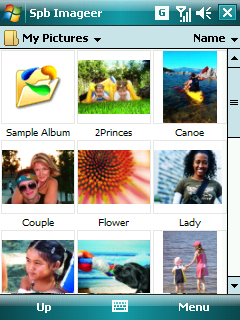
Features
- One-click slideshow with smooth transitions
- Multiple thumbnail options
- Picture editing (red-eye, brightness, contrast, and more)
- Storage card notification with common tasks
- Batch optimizing of photos
- Web publishing (Flickr, Fotki.com, and more)
- Album creation and sharing
- Rich picture notes (text, drawing, and sound)
- Powerful screenshot tool
Image list. You can sort images in this list by name, date, size, and type by selecting a Sort by method from the top right corner of the screen (labeled Name by default).
You may list the contents of a certain folder by selecting it from the folder list in the top left corner. You can open any folder on your device, including those on your flash disk, or a storage card (cards). To open a certain folder tap Show (labeled My Pictures by default) and explore your device.
On this screenshot you can see the Thumbnail mode of the image list. In thumbnail mode you can get the visual perception of every image in this list. You can select the number of thumbnails to be displayed in a row. This screenshots shows a three in a row mode.

Detailed Thumbnails. In the detailed thumbnail mode you can see thumbnails and the information on the image files: name, time and date of creation; size in bytes and size in pixels, along with the ability to quickly open the image properties dialog.
To switch between thumbnails and detailed thumbnails modes, tap the File List Mode button in the toolbar.

Thumbnails.
To make Spb Imageer search for images in all subfolders of a currently chosen folder, select Include Subfolders from the thumbnails menu.

Thumbnail Context Menu. You can select a picture or a group of pictures and perform different actions with these pictures, such as:
- Delete
- Rename
- Copy/Cut/Paste
- Edit
- Add/edit picture notes
- Create an album
- Optimize and save to folder
- Publish to Web
- Set as Today wallpaper
- Beam
- etc
and plenty more..
Download to PC clickshere (cab file ) 1.4mb
No comments:
Post a Comment