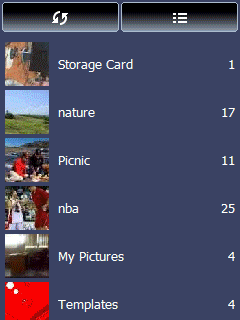
EyePhoto organizes all your photos into photo albums. Having started the program you face all folders containing jpeg pictures in the main memory and on a storage card. Upon opening a folder you are presented with photo tiles displayed in one finger-scrollable window. Everything is done for your convenience. The preview window with photo tiles can help you find the photo you need just in a moment.
Tapping a photo tile opens a full screen photo. Now you can slide the screen with your finer to flip through the photos just like with a real photo album. Zooming in and out can be done by double tapping the image.
Tapping the photo only once will bring forward upper menu which shows the number of photos, the back arrow to go back to the list with tiles and the button for changing the view mode: landscape or portrait. The photos can be moved aflat or upright depending on the view mode.
Download Clickshere
Alternate phonehere
No comments:
Post a Comment