Requirements: All resolutions, WM5,6,6.5, SPB Mobile Shell 3.5.3 (best)
Overview: Theme HTC Expresso for SMB Mobile Shell 3.5.x
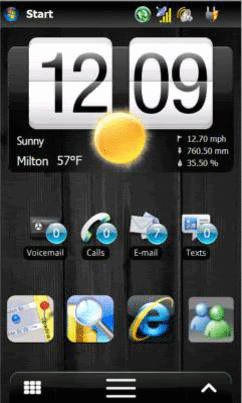
A new Sense UI theme for Mobile Shell 3.5.x has emerged over at XDA. This time, it’s modeled after the updated Sense interface found on the HTC Espresso (myTouch Slide), an unreleased Android device. The theme is an evolution of MobileSense, which we covered last month.
Compared to MobileSense, the menu bar of this theme has a less curvy look and some of its functions have been altered as well. The left button doesn’t open the carousel anymore; it’s actually been remapped to Mobile Shell's task manager. This is great for HTC users because Mobile Shell 3.5.3 disables HTC’s task manager. The carousel can still be activated by pressing the right edit/settings button.
The middle button opens the programs launcher, which can be configured with 20 shortcuts. Sliding left or right on this screen will pull up SPB Menu, which has been skinned with hints of Android. Of course, you can switch these two functions in Mobile Shell’s settings. Once you launch the task manager or SPB Menu/Launcher, a contacts button will be revealed for access to the phonebook, favorite contacts, and call history. Some widgets, like the ones for messaging, have also been beautifully skinned.
Filename: DOC3000 MobileSense Espresso QVGA WQVGA en.cab
(QVGA)Download to PC Clickshere
(QVGA)Direct Alternatehere
(QVGA)Mirror download here
Filename: MobileSense Espresso VGA.cab
(VGA portrait only)Download to PC Clickshere
(VGA portrait only)Direct Alternatehere
(VGA portrait only)Mirror download here
(WVGA)Download to PC Clickshere
(WVGA)Direct Alternatehere
(WVGA)Mirror Alternatehere
 RSS Reader
RSS Reader Twitter
Twitter













This is simply the best theme/skin/UI I have ever used and just made me appreciate the versatility of my WinMo phone even more. a BEEEEEEEG THANK YOU to the creator of this magnificent product and of course SPB Mobile shell. You guys are da bomb!
ReplyDeleteHow to install this?????
ReplyDeletehi
ReplyDeletegreat skin but i have a problem...
i downloaded and instaled so far so good but, when i go change the clock for example for the sense clock he dont change and dont show up in the changer i reboot too but no success please someone can help?
reply for hugodread@hotmail.com