Requirements: PPC WM5, WM6
Overview: Panoramic Calc Pro offers more power, more features and the most accuracy than any other mobile calculator.
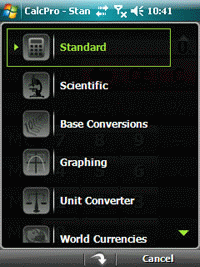
Panoramic Calc Pro offers more power, more features and the most accuracy than any other mobile calculator. With 10 powerful calculators and 10 additional Financial calculators, Calc Pro is by far the top choice to replace your default windows mobile calculator. With five calculator modes, five display options, and five skins, Calc Pro works the way You want. You can use Panoramic Calc Pro to perform any of the standard or advanced operations for which you would normally use a handheld calculator.
* Ten calculators included for uncluttered and efficient performance: Standard, Scientific, Base Conversions, Graphing, Unit Converter, World Currencies, Date & Time (Touch Screen Only), Constants, Financial, and Statistics
* The Financial Calculator contains 10 powerful calculator worksheets to help solve common financial problems
* Five (5) display options: normal, fractions, scientific, engineering and fixed (2-10 decimal places)
* Five (5) calculator modes: simple, algebraic, direct algebraic, expression and RPN
* Copy and Paste functionality allows transfer of results to other programs, such as Excel and Word
* Option for use of regional settings to format onscreen answers
* Open and Saving of CSV files for both regression worksheets
* Easy to use menu systems for quick and intuitive navigation
* Record Tape option outputs a text record of all your calculations so you can review later
* Quick Toggle button to return to the previous calculator
* Five (5) custom skins
* Finger friendly buttons and menus for touch screen devices
* Simple to use - most options are available just by tapping the display (Touch Screen).
* "Smart Input" technology prevents you from entering invalid expressions and avoids errors
Change log
* A small bug was spotted when entering constants in RPN mode, it would add the previous value to stack twice - that has now been fixed.
* Two new conversions have been added to the Torque Unit converter "km cm" and "g cm".
* And a bug has been fixed that corrects some currency symbols not showing up in the Currency Converter on traditional Chinese devices.
* Calc Pro has been updated to 2.7.5 - this is a very minor update. It corrects the display bug when entering 0s after a decimal (they weren't showing up in previous versions). Please note, this bug only affected the display and not the accuracy of Calc Pro.
For other types of calculator click here
download via file here
 RSS Reader
RSS Reader Twitter
Twitter













No comments:
Post a Comment